Processing a New Rx Request Split into Multiple Prescriptions
A New Rx Request sent through PrescribeIT® may need to be split into two or more separate prescriptions when multiple doses are required to fill the full strength of the prescription.
A prescription for Effexor with a strength of 225mg may require two prescriptions; one for a dose of 150mg and another prescription for a dose of 75mg.
To process a New Rx Request as multiple prescriptions, two parts are required:
-
Processing the first prescription.
-
Processing the additional prescription(s).
Part 1: Process the first prescription
-
From the Workbench > Data Entry queue, select the New Rx Request, identified by New Rx Request displayed in the Request column.
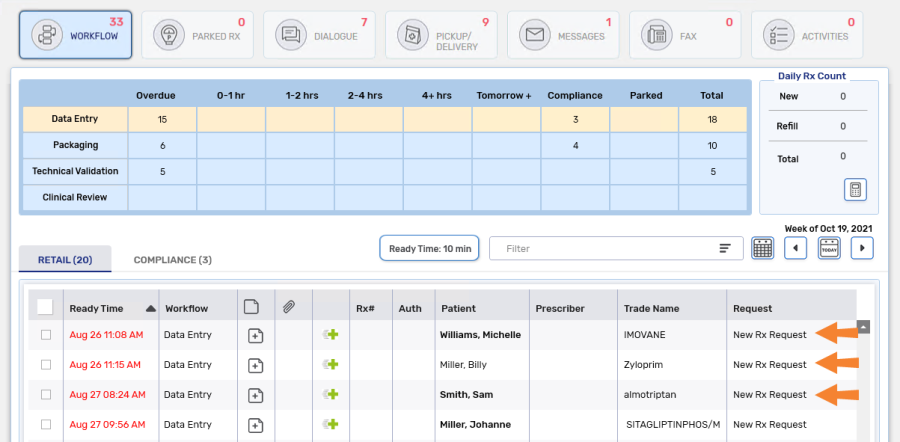
-
Select Process. The Intake window appears.
-
Enter the information required to process the first prescription and process as usual. For more information, see Processing a New Rx Request.
-
Once processed, keep the printed PDF prescription for the additional prescription. This copy will be attached to the additional prescriptions as a cross-reference.
Part 2: Process the additional prescription(s)
-
From the Workbench, select Intake. The Intake window appears.
-
Search for and select the Patient.
-
Choose one the following options:
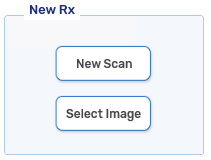
-
Scan the printed PDF prescription using the New Scan button. Skip to step 5.
-
Select Select Image. The Select Rx Image window opens. Continue to step 4.
-
On the left side of the window, highlight the attachment to be reused and press Select. The screen returns to Intake.
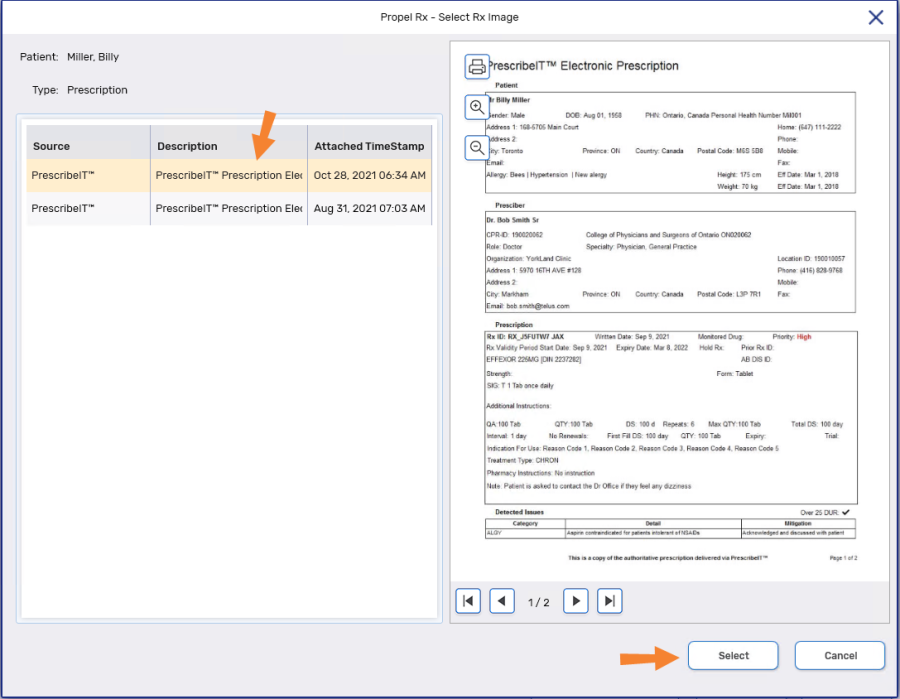
-
Enter the prescription information and process as usual.
-
Repeat steps 1-5 until all additional prescriptions have been processed.
It is best practice to cross-reference the prescriptions to each other either on the hard copies or as a note on the prescriptions.